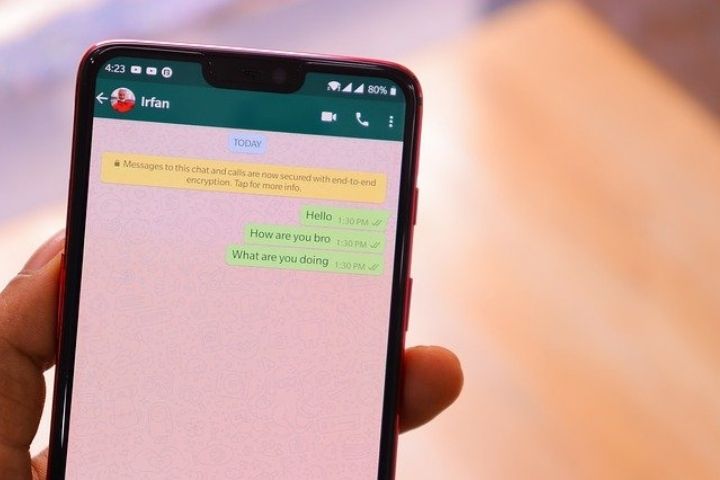In this article, we are giving mindful thought about if you have been blocked in whatsapp with simple tricks.
- If you can’t see his profile picture, then the last time he was online, and a few other things, it is very likely that he blocked you.
- WhatsApp defends itself: its forwarding limit is neither a measure promoted by the Government nor does it have control of the content .
Make no mistake, there is a certain curiosity in knowing who has stopped following you on Instagram , what people have seen your profile on Facebook or in knowing if they have blocked you on WhatsApp .This time we want to answer that last question.
And we do not need to inquire much to give you an answer, since the WhatsApp doubts resolution service itself offers four mechanisms. Of course, they are not infallible. We will add one more.
Table of Contents
5 Tricks To Know Who Has Blocked You On WhatsApp
- You cannot see the time when it was connected the last time or if it is online : like the rest, it is not a 100% reliable trick, since there are options to configure WhatsApp so that this information is not seen.
- Profile photo : if you cannot see their profile photo, there are also quite a few options that they have blocked you, although it can also happen that only that person’s contacts can see it or, directly, that they do not have a profile photo.
- The messages are left with a single tick : you already know that there are three phases in sending and receiving WhatsApp messages: a tick means that the message has been sent; two ticks that have been received, and two blue ticks that have been read. This last option can be disabled. It is also not infallible, because it can happen that the person is offline or that the phone is turned off. Although if many days go by without the double tick .Think bad and you will be right.
- You cannot call the person who blocked you. A priori, this is one of the tricks to know if you have been blocked in WhatsApp more effective.
- You cannot put that person in a group : and the last trick – which does not appear in the official WhatsApp question service – is to try to put the person you think has blocked you into a group. If you can’t, you almost certainly have.
How To Block Someone On WhatsApp
So is it the other way around? Are you the one who wants to block someone on WhatsApp? We tell you how to do it.
In Android click on ‘More options‘ – they are the three dots in the upper right corner. Then, ‘Settings’> ‘Account’> ‘Privacy’> ‘Blocked contacts’> ‘Add’ <Select the contact you want to block.
On iPhone in the WhatsApp application go to ‘Settings’> ‘Account’> ‘Privacy’> ‘Blocked’> ‘Add new …’> Find and select the contact you want to block.
To block an unknown phone number with iOS: the first time an unknown number contacts you, you can open the chat and press ‘Block’> ‘Block’.