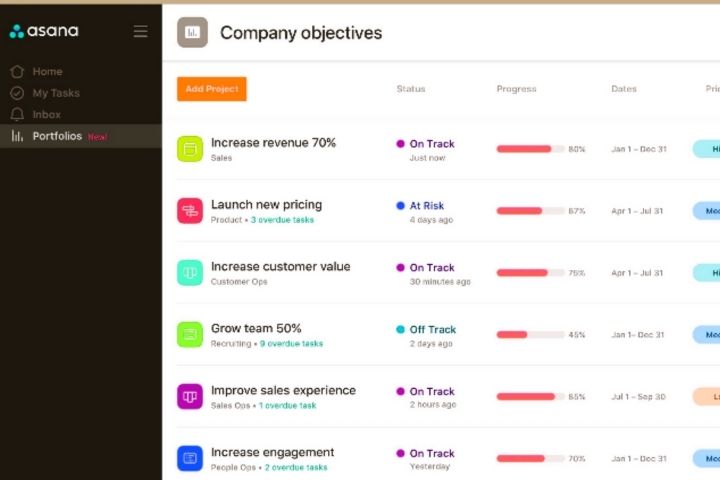Asana is one of the best known and most used platforms in the world. Its design is attractive, its interface and functionalities very intuitive. Asana’s user interface can be described as minimalist, and unlike competing apps, Asana is a good choice for those taking their first steps into the world of project management software
With Asana you can create projects on your board as threads, as well as edit and share the content in the same interface. Team members assigned to each project have certain rights defined by the administrator. In the project overview itself, you can define subtasks, give feedback, set deadlines and much more. You can also highlight individual project tasks in color to improve their clarity in the interface.
In project view, Asana displays each task in the workspace. All the contents of a project are clearly arranged in this space.
Project tasks are integrated into the calendar and workspace, making it easy to see projects at a glance . In general, the workflow in this tool can be followed very well: Asana works through accounts, so managers and other team members need to sign up to use the web tool or the mobile app. When their account has been created, each member can join or be assigned to specific teams and projects. In addition, partial tasks can be linked to specific employees.
Asana’s philosophy is to work openly as a team . By default, each team member can edit all information and content for projects and tasks. Of course, clear rules should be established for collaboration between members, as due to poor communication, total freedom of use can always lead to complications, such as data loss. Therefore, this project management software is ideal for less hierarchically managed teams that work together openly. More traditional workgroups with clearly defined assignment powers can be inefficient with Asana.
In addition to the main web-based tool, Asana offers relatively simple and easy-to-use apps for Android and iOS . The mobile application allows you to create and edit tasks, receive new personal messages, attach files and access your individual inbox. However, while the mobile app is useful, Asana is primarily optimized for a computer’s browser. In this environment, more experienced users can also navigate the tool with many keyboard shortcuts to work even more efficiently with Asana.
The integration of external tools is also commendable. Many different micro-tools can be activated in Asana, including popular cloud services like Google Drive and Dropbox, development tools like GitHub, content managers like WordPress, and many more.
Asana is considered very secure in relation to data protection. The server is backed up on a regular basis to prevent loss of information, while the server hardware is state-of-the-art. On the other hand, additional firewalls are designed to increase user security. As with most SaaS / PaaS applications, you can access Asana with your credentials from anywhere, so the user remains the primary responsibility for the security of their own data and that of the company.
Asana accepts up to 15 team members in the free version, but offers all the basic features. For about 6-10 USD per user per month you get a version with no user limit, as well as other additional features in the control panels and an improved search function, for example. There is another version for companies with a large number of employees. In this case, the price must be negotiated directly with Asana.